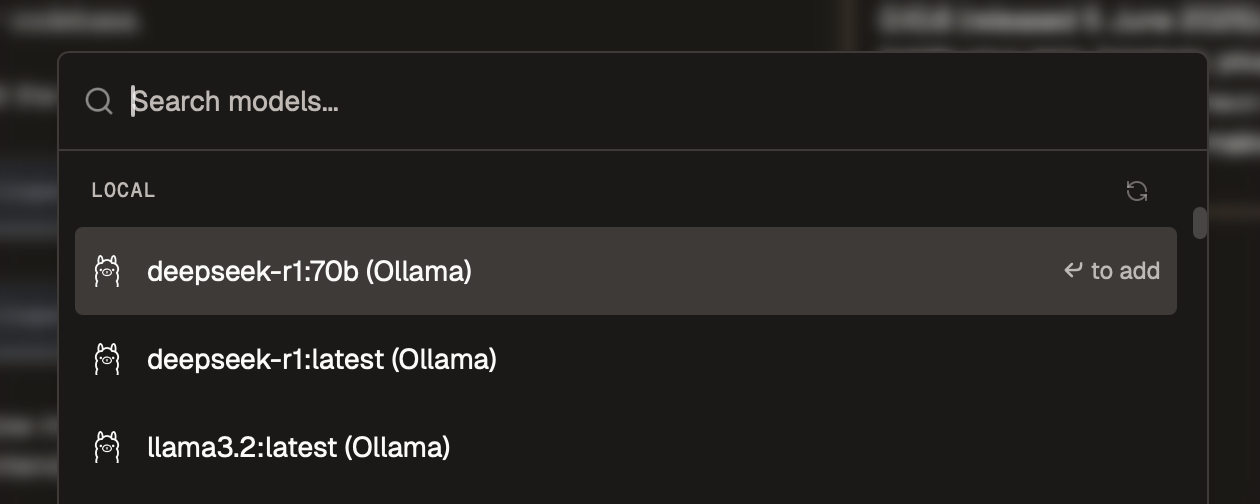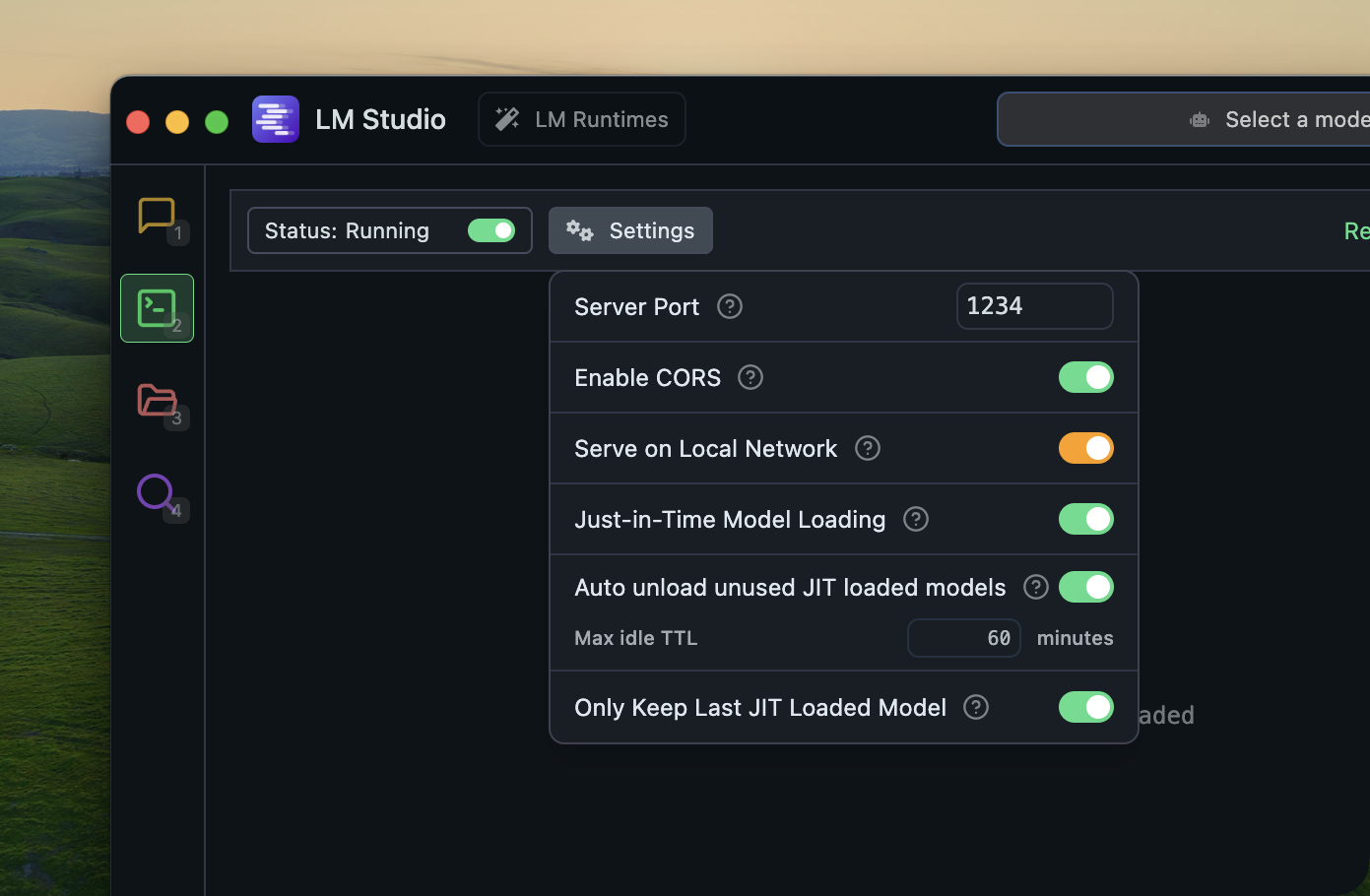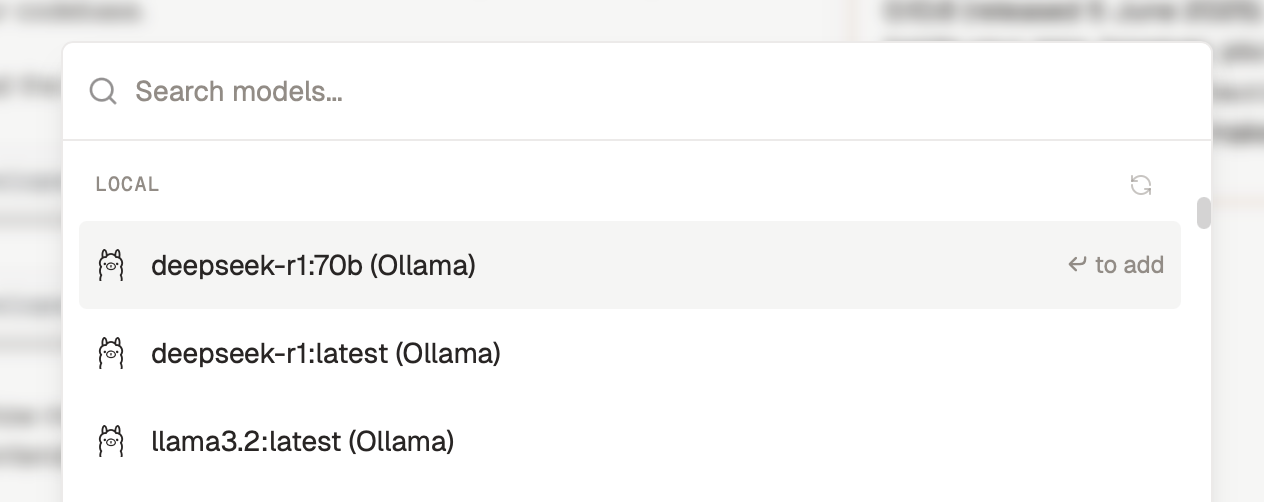
Ollama
First, set up Ollama. Then run it:Run Ollama
LOCAL section. You may need to click the refresh icon.
LMStudio
Download LMStudio and load your first model. Next, go to the developer tab and start the LMStudio server. Make sure that CORS is enabled: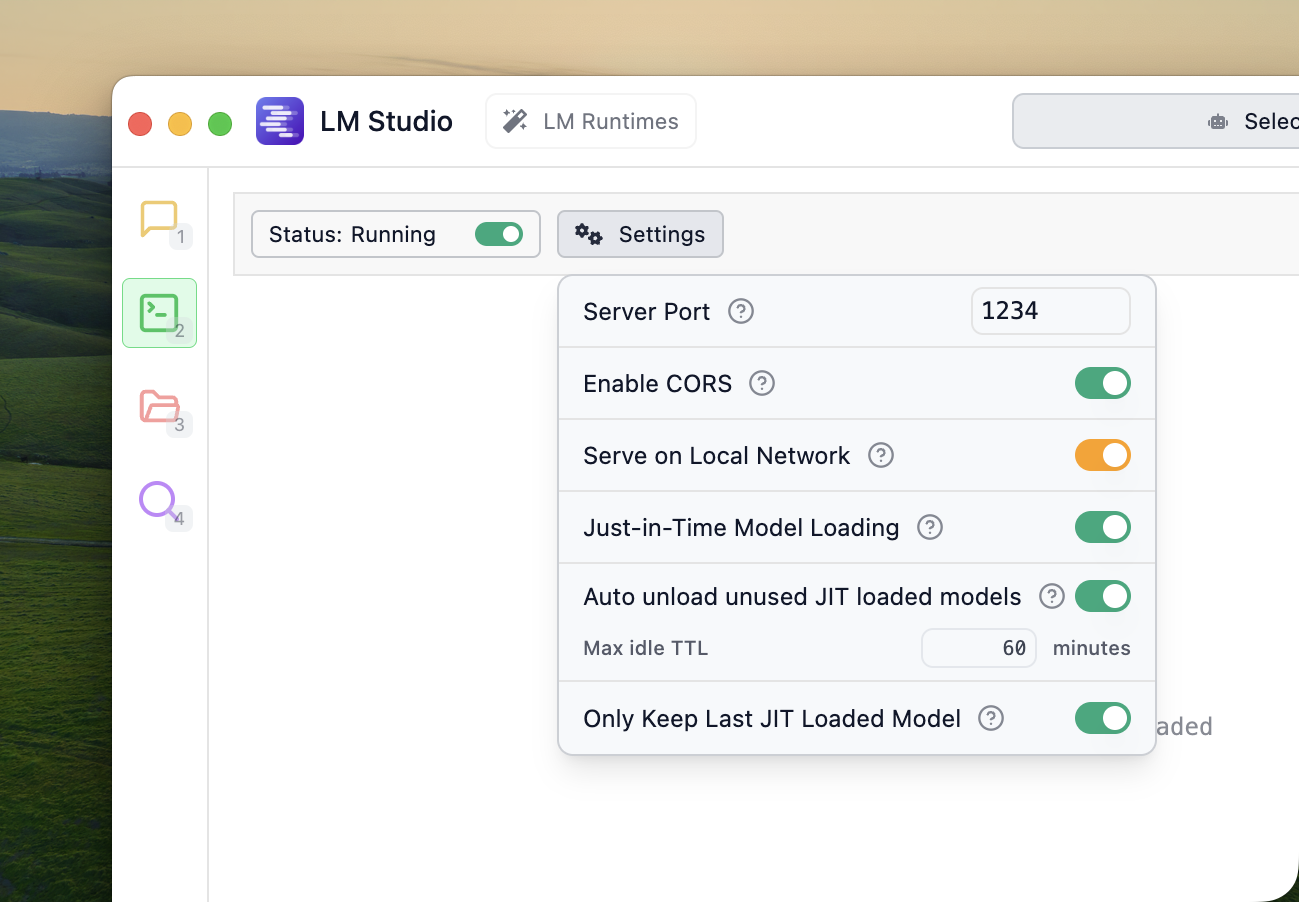
LOCAL section. You may need to click the refresh icon.
Base URL
To change the LMStudio base URL, go toSettings -> API KEYS -> Open the LMStudio settings at the bottom of the tab.