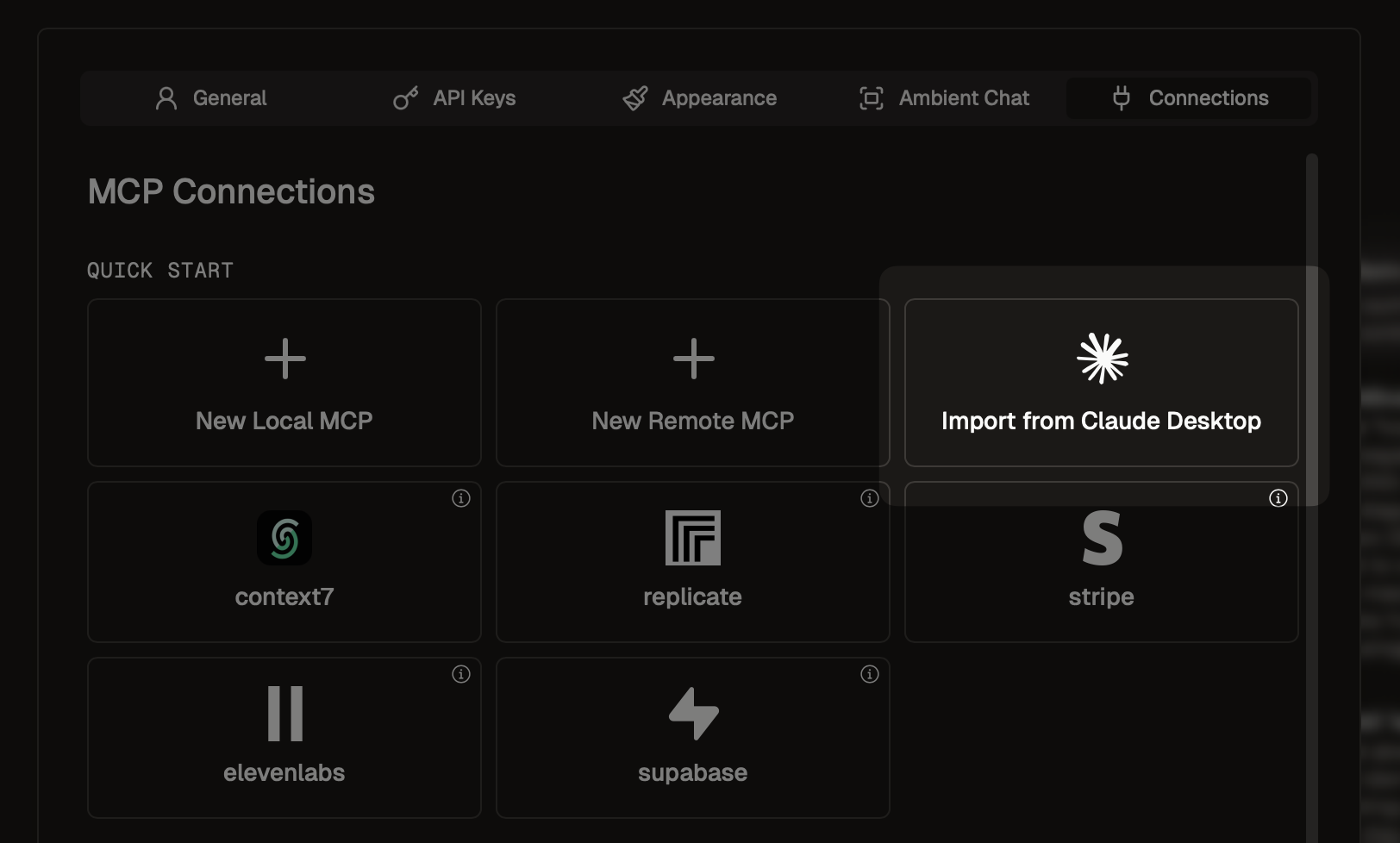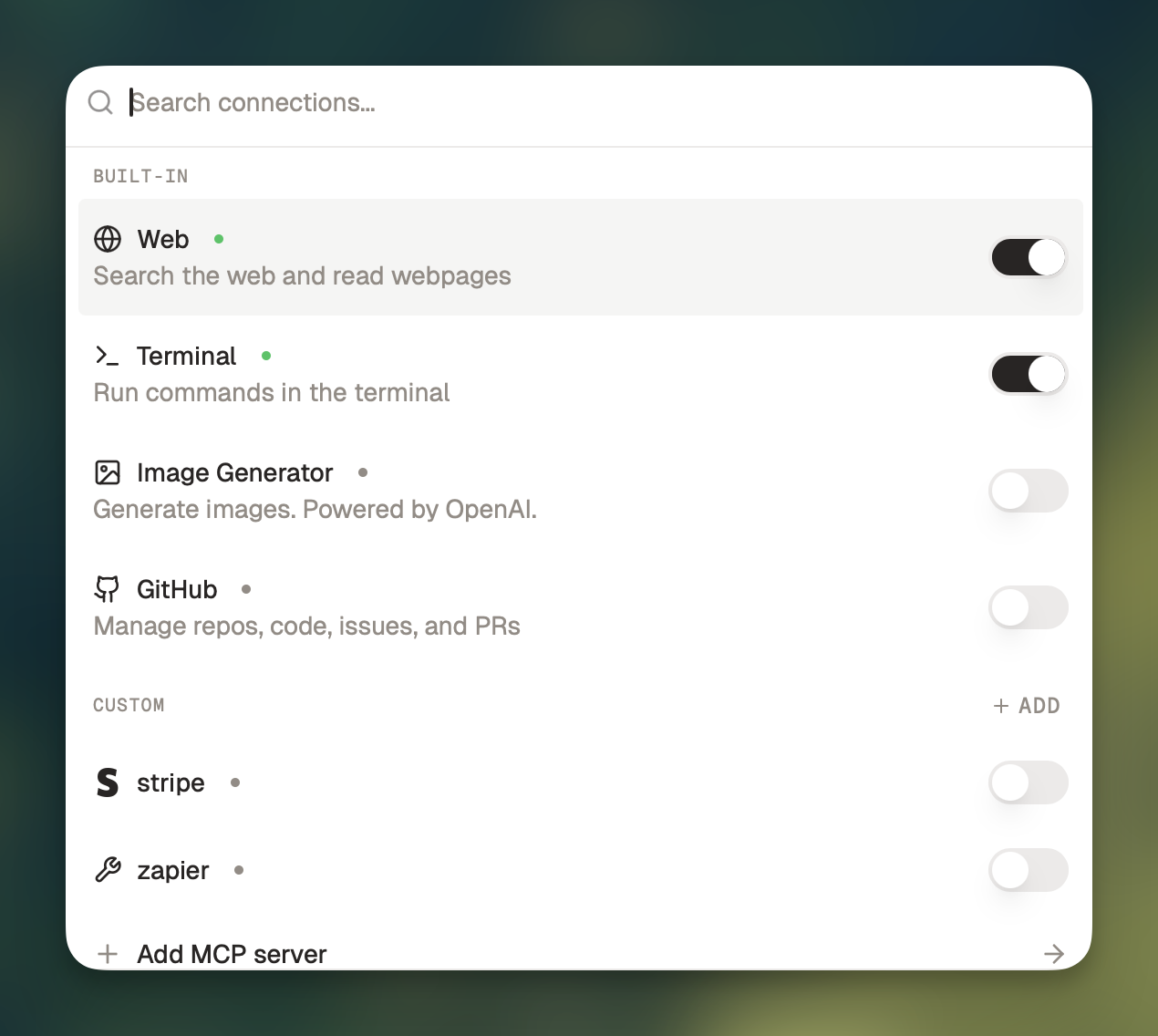
- Web: search the web for information
- Terminal: run terminal commands
- Image Generator: generate images with OpenAI’s
gpt-image-1model - GitHub: manage repos, code, issues, and PRs
Enabling tools
To use tools in a chat, click theTools button in the message composer, or press ⌘ + T to open the tool selector.
Toggle on any tools you’d like to use. When the light turns green, the tools are ready.
Even if a tool is available, the AI might decide not to use it. You can
always include instructions in your message like “Use the web tools” or
“Don’t use any tools.”
MCP
You can add local or remote MCP servers in Chorus. Select theAdd Custom MCP button in the tools picker or go to Settings -> Connections to manage your MCPs.
You can also add a custom local or remote MCP to Chorus by clicking Add Remote MCP or Add Local MCP in settings.
Once you follow the on-screen prompts, you’ll be able to run your custom MCP.
How to Import MCPs from Claude Desktop
Chorus can import MCPs from Claude Desktop in 1 click. Go toSettings -> Connections and click Import from Claude Desktop.
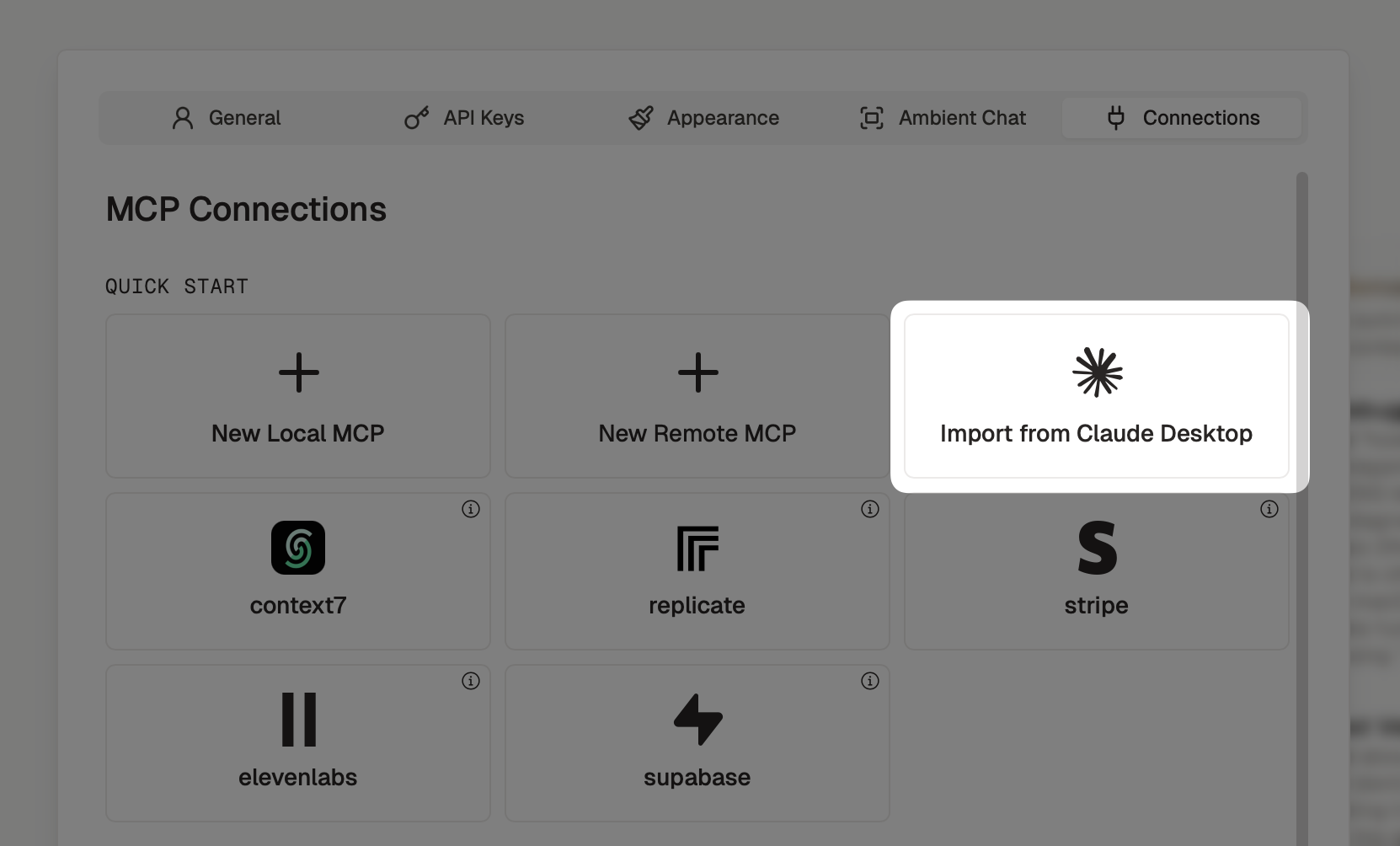
Examples
Introduction to MCP: Use theWeb and Terminal tools in combination to search the web and download information:
Use the GitHub tool to manage your GitHub repos, code, issues, and PRs: