Command palette
Press⌘K to open the command palette, which lets you search all your chats, access commands, and navigate quickly through Chorus.
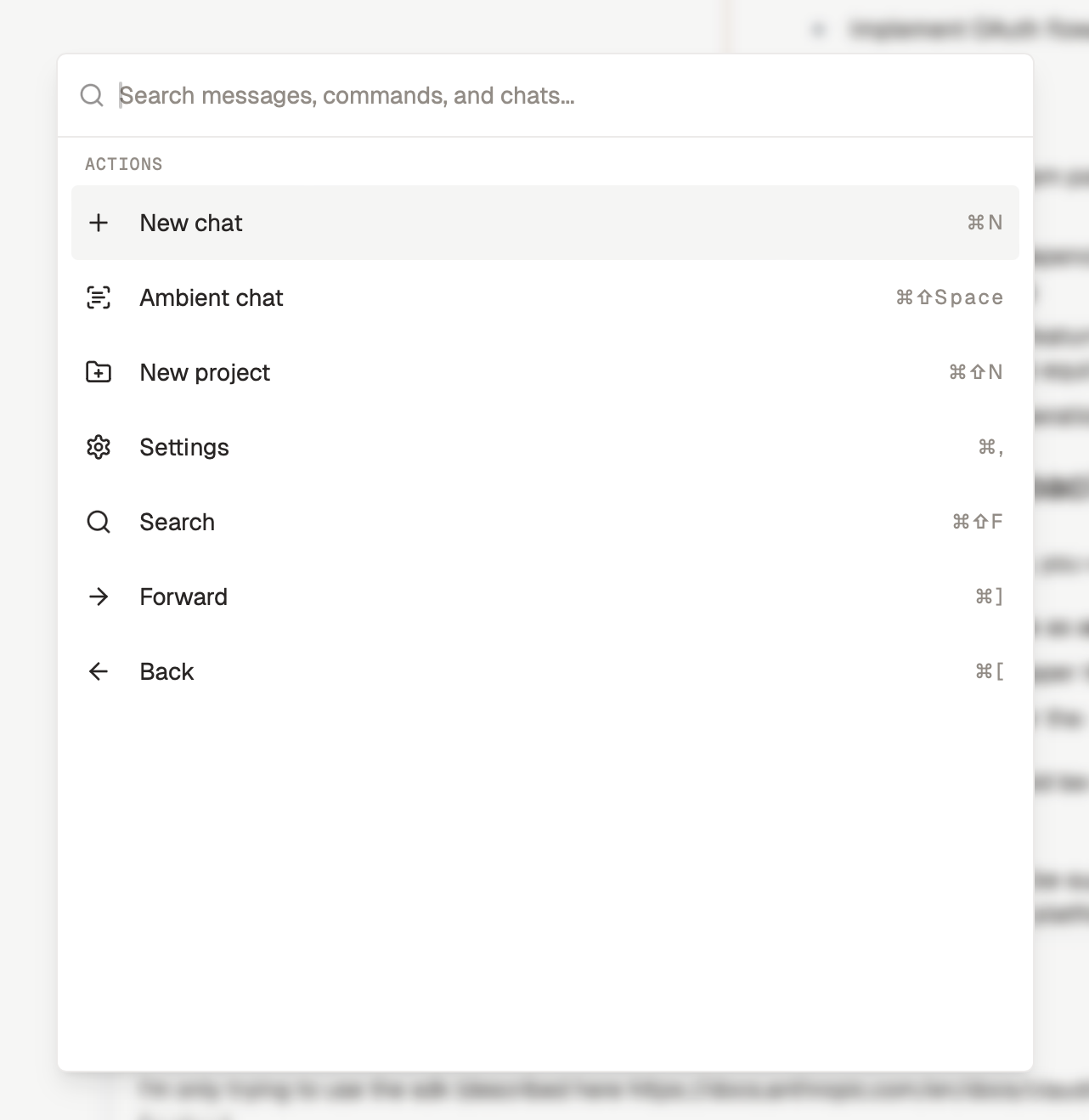
- Search messages, commands, and chats - Find any conversation or message quickly
- Actions - Start new chats, create projects, open settings
- Navigation - Move between different parts of Chorus
Navigation shortcuts
⌘[- Go back to the previous page or chat⌘]- Go forward to the next page or chat⌘K- Open the command palette⌘N- Start a new chat⌘⇧N- Create a new project⌘,- Open settings
